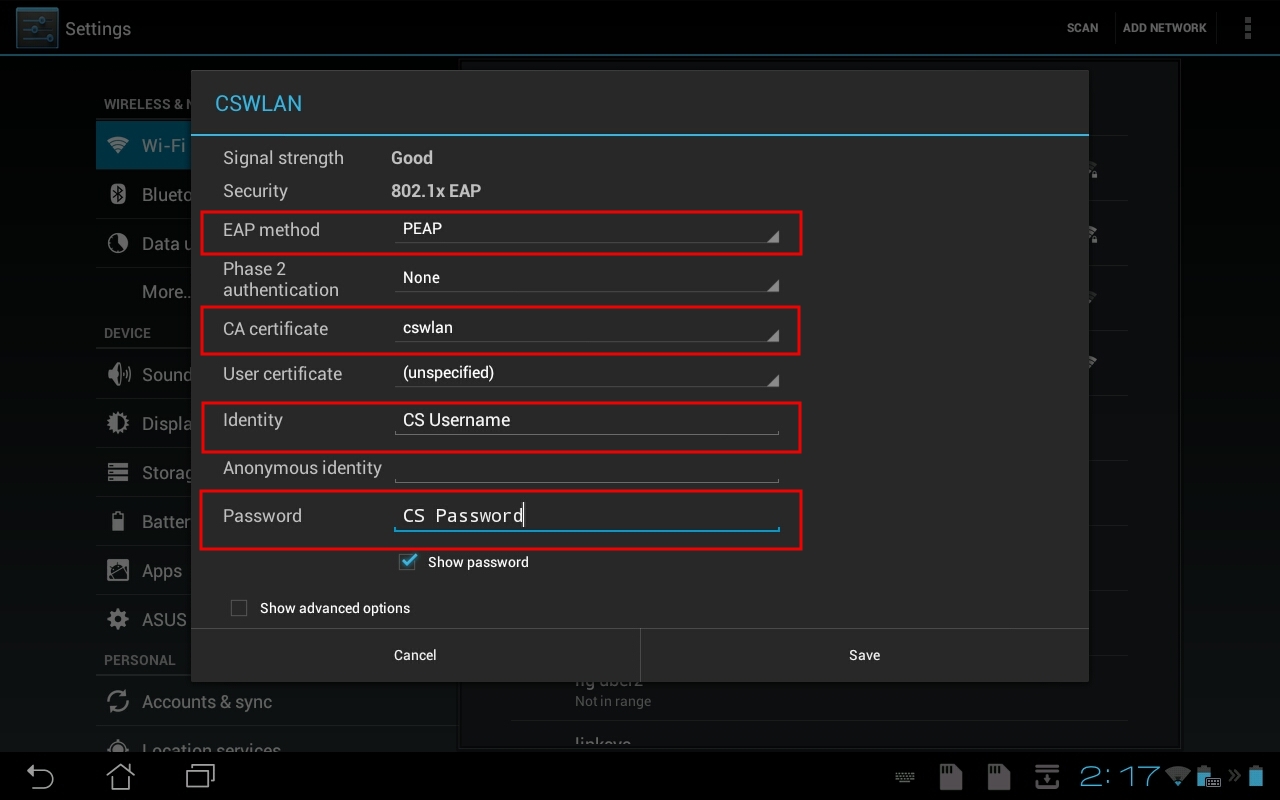Computer Science Wireless Local Area Network (WLAN) — Android
Screenshots are for Android 4.0 Ice Cream Sandwich
- Follow Certificate Installation Instructions to add Comodo certificates
- Open your settings

- Select wireless setting, this requires turning your wireless on if it is not
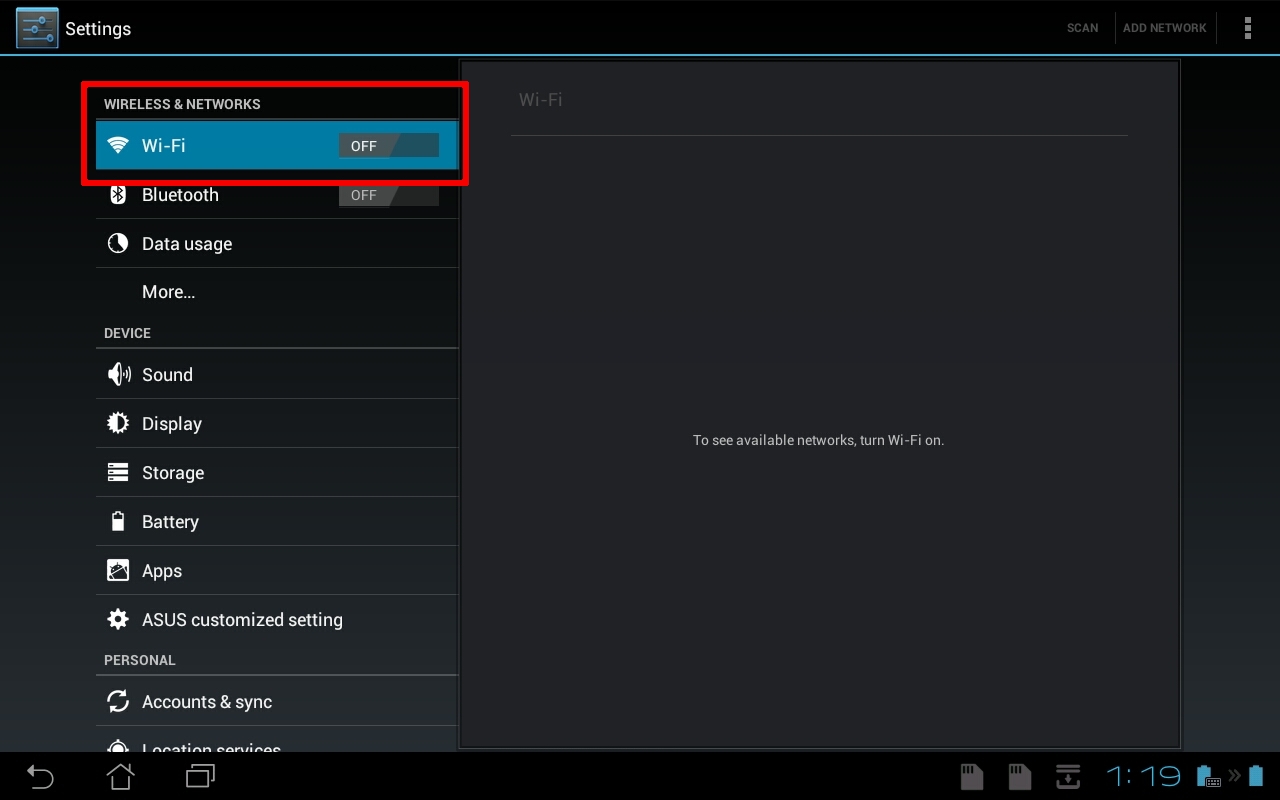
-
- Select CSWLAN
- Select PEAP for EAP method
- For CA certificate select the name you saved in the Certificate Installation Step
- Use your Computer Science account name for identity
- Use your Computer Science account password for password