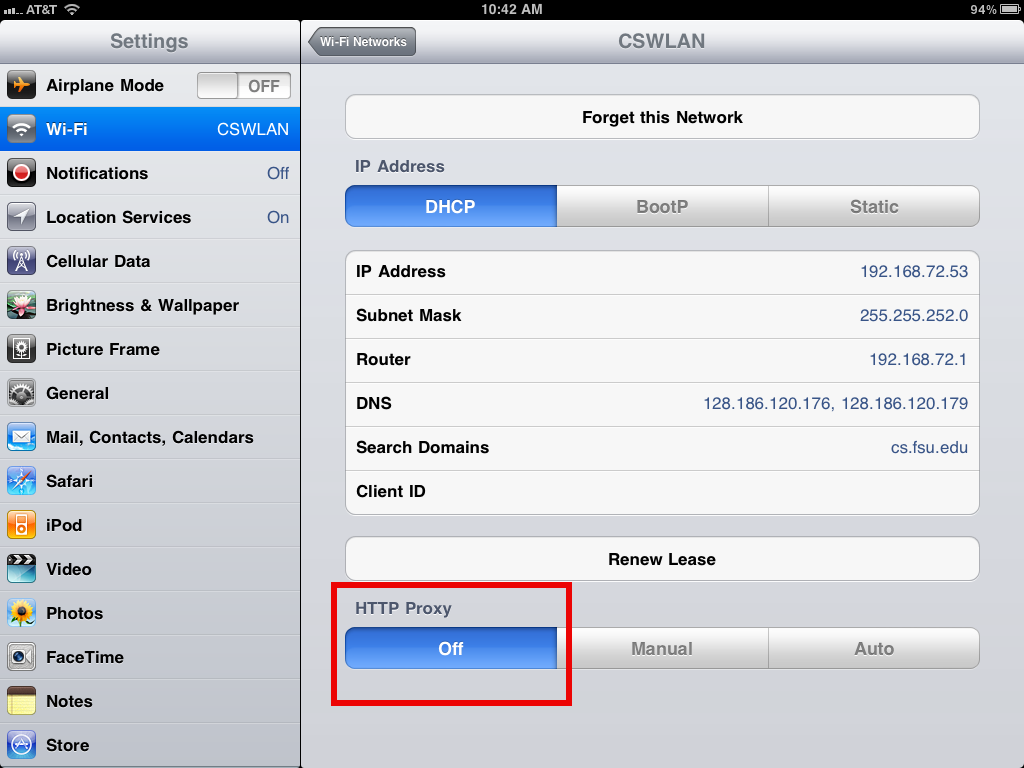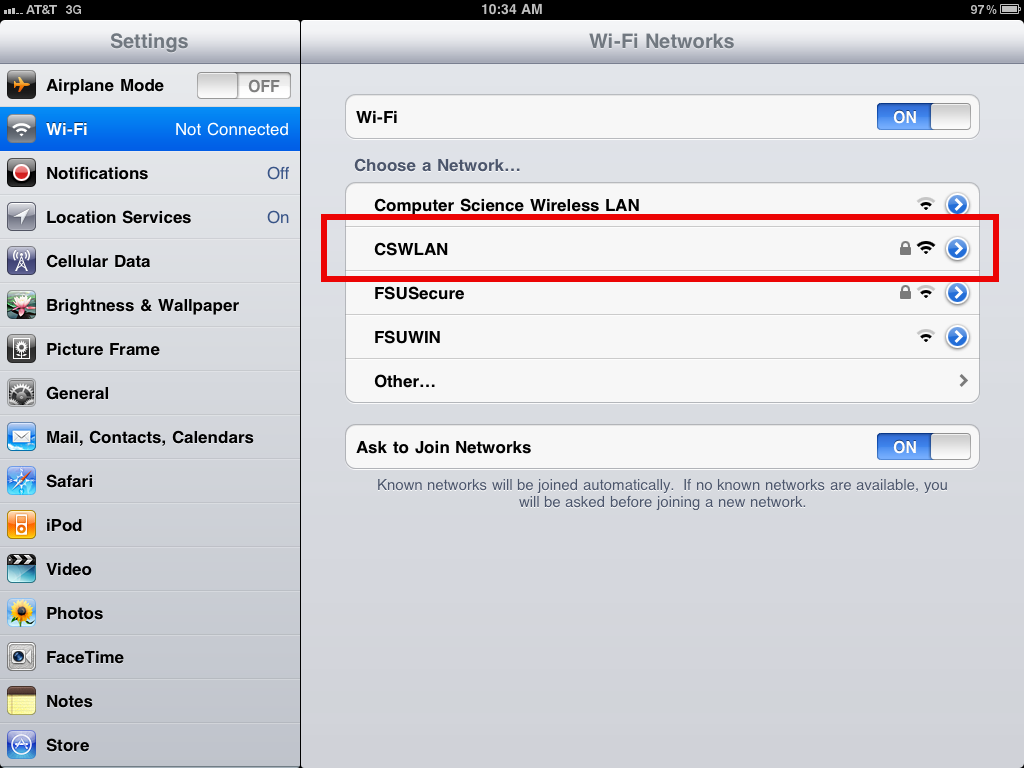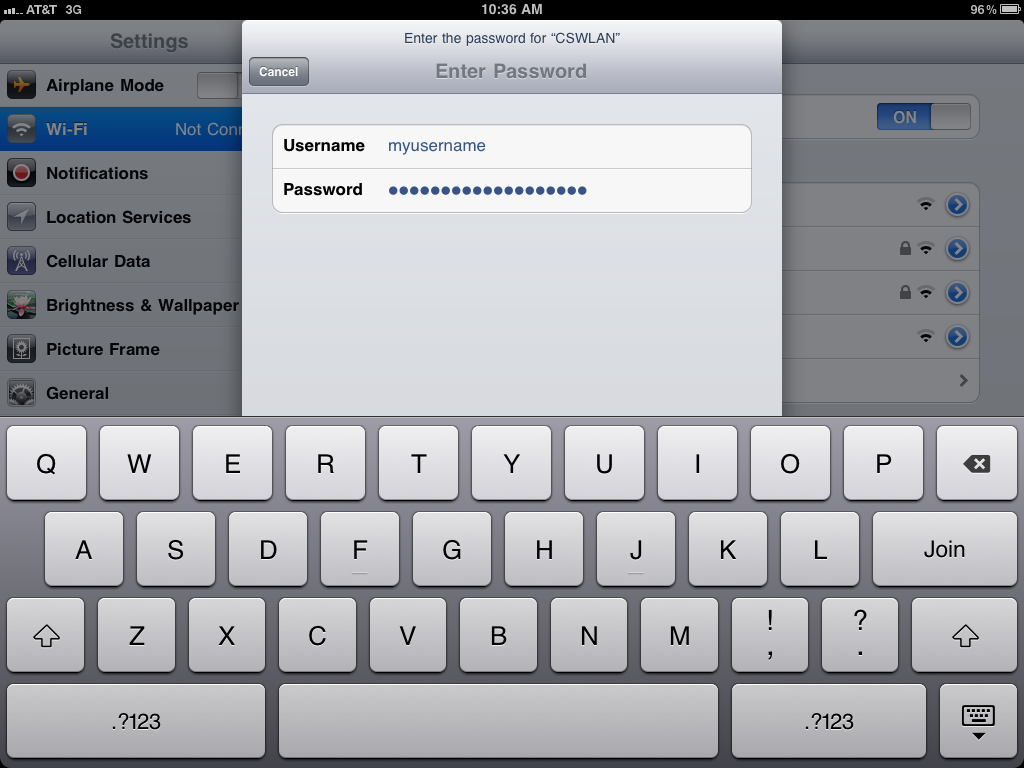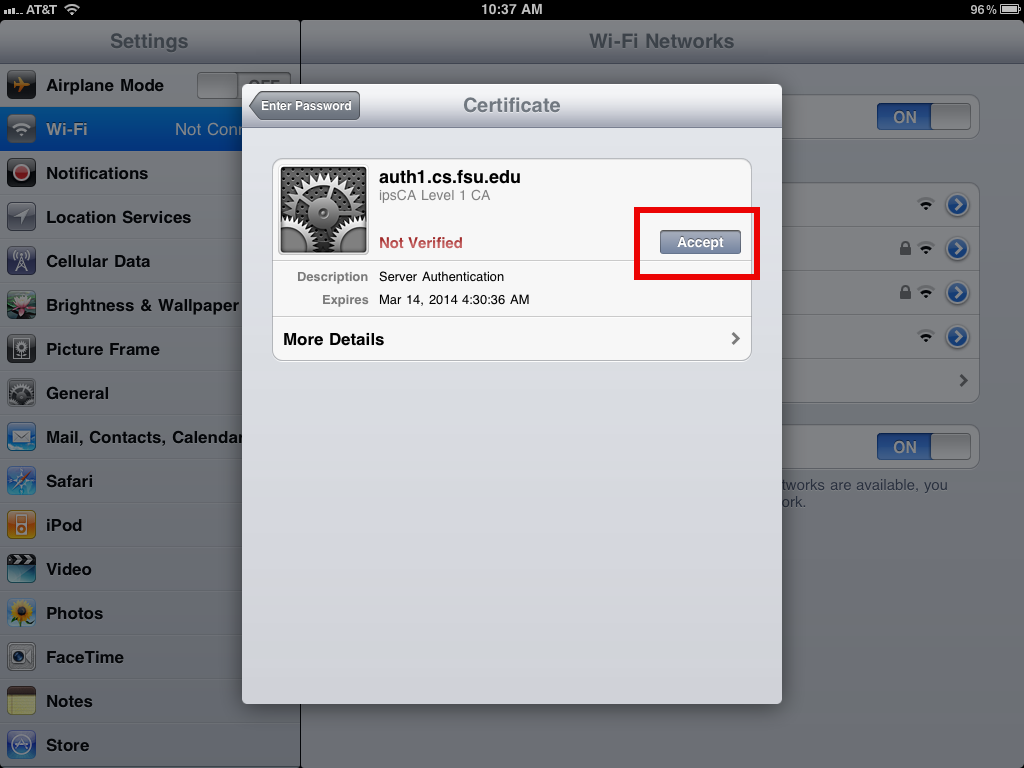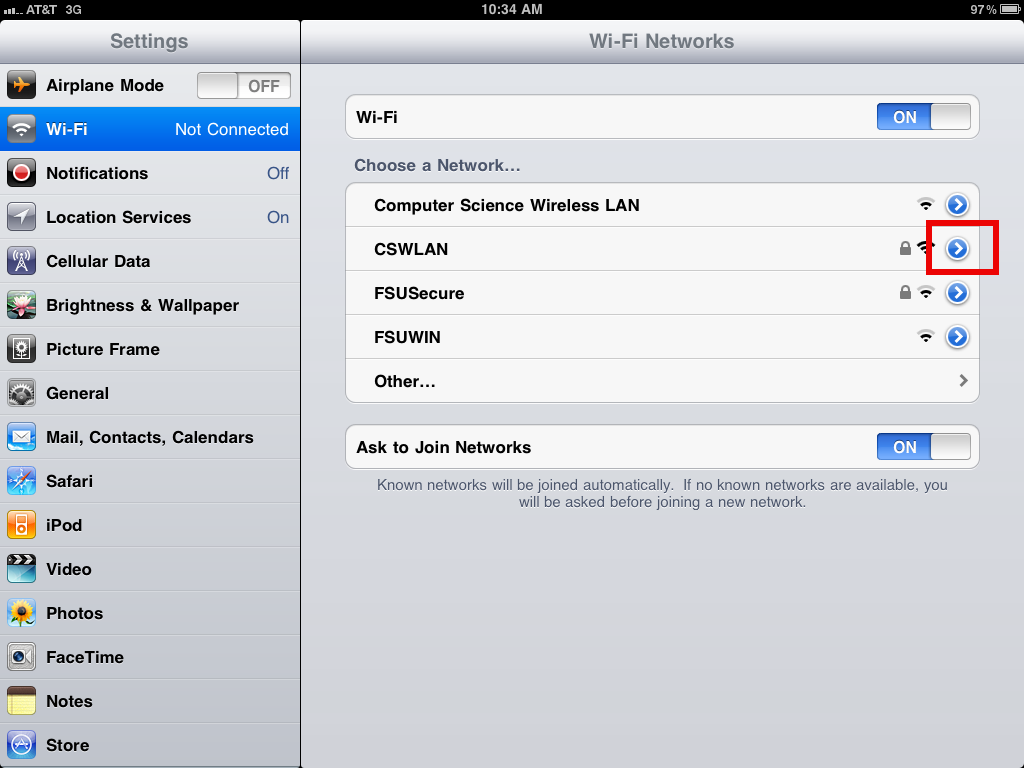Computer Science Wireless Local Area Network (WLAN) — Android
Screenshots are for an iPad
- Open settings
- Under the Wi-Fi tab open the options for CSWLAN
- Enter your Computer Science credentials.
Username: CS Username
Password: CS Password - Confirm the certificate is of type Comodo and from auth1.cs.fsu.edu and Accept
- Open the advanced settings for CSWLAN
- Make sure you have HTTP Proxy set to Off
If you are experiencing and issues you may need to turn off your HTTP Proxy by doing the following: